Nissan Rogue Service Manual: Unit disassembly and assembly
FRONT COMBINATION LAMP
Exploded View
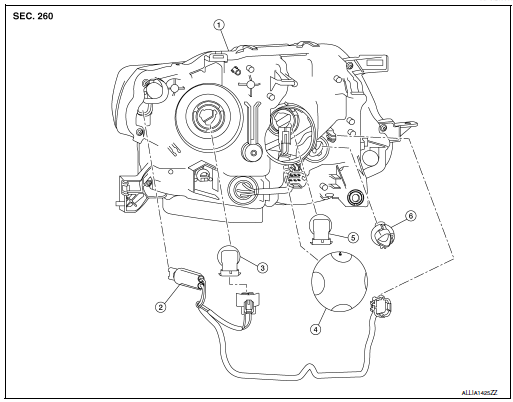
- Front combination lamp
- Parking (side marker) lamp bulb socket
- Headlamp (low beam) bulb
- Plastic cover
- Headlamp (high beam) bulb
- Turn signal lamp bulb socket
Disassembly and Assembly
DISASSEMBLY
- Remove front combination lamp. Refer to EXL-119, "Removal and Installation".
- Rotate the headlamp (low beam) bulb counterclockwise and remove.
- Disconnect the harness connector from headlamp (low beam) bulb.
- Remove plastic cover.
- Rotate the headlamp (high beam) bulb counterclockwise and remove.
- Disconnect the harness connector from headlamp (high beam) bulb.
- Rotate the parking (side marker) lamp bulb socket counterclockwise and remove.
- Remove the parking (side marker) lamp bulb from the bulb socket.
- Rotate the turn signal lamp bulb socket counterclockwise and remove.
- Remove the turn signal lamp bulb from the bulb socket.
ASSEMBLY
Assembly is in the reverse order of disassembly.
REAR COMBINATION LAMP
Exploded View
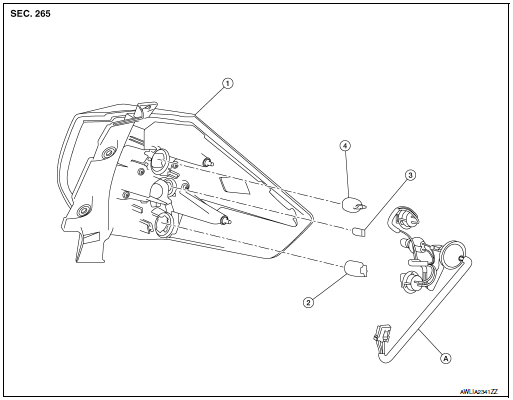
- Rear combination lamp
- Turn signal lamp bulb
- Tail lamp bulb
- Stop lamp bulb
- Rear combination lamp harness
Disassembly and Assembly
DISASSEMBLY
- Remove rear combination lamp. Refer to EXL-127, "Removal and Installation".
- Rotate the stop lamp bulb socket counterclockwise and remove.
- Remove the stop lamp bulb from the bulb socket.
- Rotate the tail lamp bulb socket counterclockwise and remove.
- Remove the tail lamp bulb from the bulb socket.
- Rotate the turn signal lamp bulb socket counterclockwise and remove.
- Remove the turn signal lamp bulb from bulb socket.
ASSEMBLY
Assembly is in the reverse order of disassembly.
CAUTION: After installing, be sure to install the bulb sockets securely to ensure watertightness.
 Removal and installation
Removal and installation
FRONT COMBINATION LAMP
Exploded View
Front fender
Front combination lamp
Clip
Removal and Installation
REMOVAL
Remove front bumper fascia. Refer to EXT-17, "Removal an ...
 Service data and specifications (SDS)
Service data and specifications (SDS)
Bulb Specifications
*: Always check with the Parts Department for the latest parts info. ...
Other materials:
Voice commands
Voice commands can be used to operate the
Bluetooth® Hands-Free Phone System. Press
the button and say “Phone” to
bring up the
phone command menu. The available options
are:
Call
Phonebook
Recent Calls
Messaging (if available)
Show Applications ( ...
P0014 EVT control
DTC Description
DTC DETECTION LOGIC
DTC No.
CONSULT screen terms
(Trouble diagnosis content)
DTC detecting condition
P0014
EXH/V TIM CONT-B1
(″B″ Camshaft position - timing over-advanced
or system performance bank 1)
There is a gap between angle of ...
Wiring diagram
AWD SYSTEM
Wiring Diagram
...
