Nissan Rogue Service Manual: Battery terminal with fusible link
Exploded View
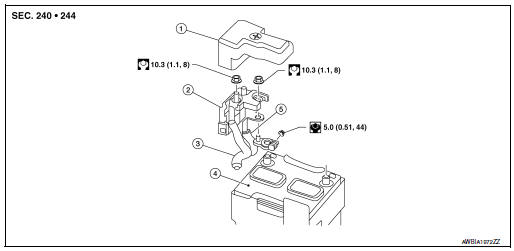
- Cover
- Fusible link box (battery)
- Positive cable
- Battery
- Harness connector
 Front
Front
Removal and Installation
REMOVAL
- Loosen battery terminal nuts and disconnect both negative and
positive terminals from the battery.
CAUTION: To prevent damage to the parts, disconnect the battery negative terminal first.
- Disconnect positive cable from fusible link box (battery).
- Disconnect harness connectors from fusible link box (battery) and remove fusible link box (battery).
INSTALLATION
Installation is in the reverse order of removal.
CAUTION: Replace the fusible link box battery if it has been dropped or sustained and impact. To install the battery, carefully read the following instructions:
- To prevent damage to the parts, connect the battery cable to the positive terminal first.
- After connecting battery cables, to securely supply battery voltage, ensure that they are tightly
- amped to battery terminals for good contact.
• To securely supply battery voltage, check battery terminal for poor connection caused by corrosion.
Reset electronic systems as necessary. Refer to PG-72, "ADDITIONAL SERVICE WHEN REMOVING BATTERY NEGATIVE TERMINAL : Special Repair Requirement".
 Battery
Battery
Exploded View
Battery tray liner
Battery frame
Battery
Battery rod
Battery cover
Battery tray
Front
Removal and Installation (Battery)
REMOVAL
Pull back cov ...
 Service data and specifications (SDS)
Service data and specifications (SDS)
Battery
*: Always check with the Parts Department for the latest parts information. ...
Other materials:
USB (Universal Serial Bus) Connection Port (models without Navigation
System)
(if so equipped)
USB (Universal Serial Bus) Connection Port (models without Navigation System)
Connecting a device to the USB
Connection Port
WARNINGDo not connect, disconnect, or operate the
USB device while driving. Doing so can be
a distraction. If distracted you could lose
control of your ...
Regulatory Information
FCC Regulatory information
CAUTION: To maintain compliance with
FCC’s RF exposure guidelines, use only the
supplied antenna. Unauthorized antenna,
modification, or attachments could damage
the transmitter and may violate FCC regulations.
Operation is subject to the follow ...
Basic inspection
DIAGNOSIS AND REPAIR WORKFLOW
Work Flow
OVERALL SEQUENCE
DETAILED FLOW
1.GET INFORMATION FOR SYMPTOM
Get the detailed information from the customer about the symptom (the
condition and the environment when
the incident/malfunction occurred).
>> GO TO 2.
2.CHECK DTC
Ch ...
