Nissan Rogue Service Manual: How to set srt code
Description
OUTLINE
In order to set all SRTs, the self-diagnoses as in the ÔÇťSRT ITEMÔÇŁ table must have been performed at least once. Each diagnosis may require actual driving for a long period of time under various conditions.
SRT ITEM
The table below shows required self-diagnostic items to set the SRT to ÔÇťCMPLTÔÇŁ.
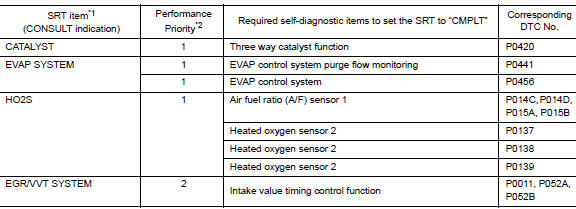
*1: Though displayed on the CONSULT screen, ÔÇťHO2S HTRÔÇŁ is not SRT item.
*2: If completion of several SRTs is required, perform driving patterns (DTC
confirmation procedure), one by
one based on the priority for models with CONSULT.
SRT SERVICE PROCEDURE
If a vehicle has failed the state emissions inspection due to one or more SRT items indicating ÔÇťINCMPÔÇŁ, review the flowchart diagnostic sequence, referring to the following flowchart.
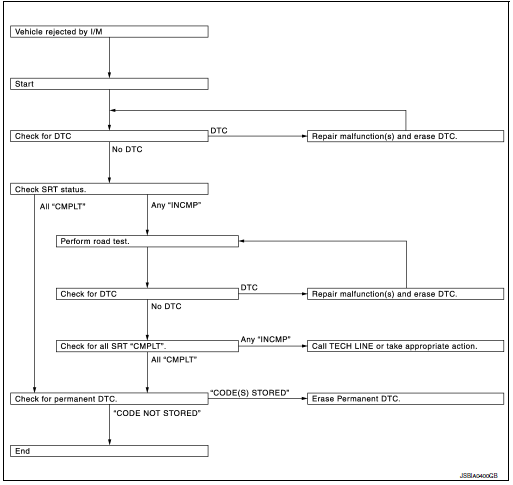
SRT Set Driving Pattern
CAUTION: Always drive the vehicle in safe manner according to traffic conditions and obey all traffic laws.
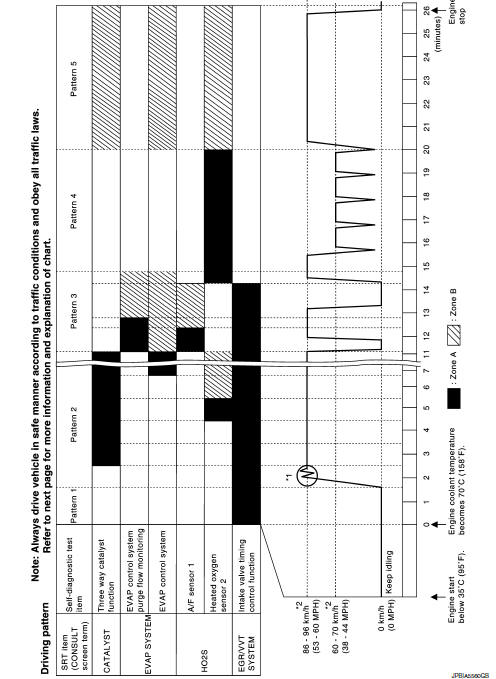
*1: Depress the accelerator pedal until vehicle speed is 90 km/h (56 MPH),
then release the accelerator pedal
and keep it released for more than 10 seconds. Depress the accelerator pedal
until vehicle speed is 90 km/h
(56 MPH) again.
*2: Checking the vehicle speed with GST is advised.
- The time required for each diagnosis varies with road surface conditions, weather, altitude, individual driving habits, etc.
- ÔÇťZone AÔÇŁ is the fastest time where required for the diagnosis under normal conditions*. If the diagnosis is not completed within ÔÇťZone AÔÇŁ, the diagnosis can still be performed within ÔÇťZone BÔÇŁ.
*: Normal conditions
- Sea level
- Flat road
- Ambient air temperature: 20 ÔÇô 30┬░C (68 ÔÇô 86┬░F)
NOTE: Diagnosis is performed as quickly as possible under normal conditions. However, under other conditions, diagnosis may also be performed. [For example: ambient air temperature other than 20 ÔÇô 30┬░C (68 ÔÇô 86┬░F)]
Work Procedure
1.CHECK DTC
Check DTC.
Is any DTC detected? YES >> Repair malfunction(s) and erase DTC. Refer to EC-93, "DTC Index".
NO >> GO TO 2.
2.CHECK SRT STATUS
 With CONSULT
With CONSULT
Select ÔÇťSRT STATUSÔÇŁ in ÔÇťDTC & SRT CONFIRMATIONÔÇŁ mode with CONSULT.
 Without CONSULT
Without CONSULT
Perform ÔÇťSRT statusÔÇŁ mode with EC-64, "On Board Diagnosis Function".
 With GST
With GST
Select Service $01 with GST.
Is SRT code(s) set? YES >> GO TO 11.
NO-1 >> With CONSULT: GO TO 3.
NO-2 >> Without CONSULT: GO TO 4.
3.DTC CONFIRMATION PROCEDURE
- Select ÔÇťSRT WORK SUPPORTÔÇŁ in ÔÇťDTC & SRT CONFIRMATIONÔÇŁ mode with CONSULT.
- For SRT(s) that is not set, perform the corresponding ÔÇťDTC CONFIRMATION PROCEDUREÔÇŁ according to the ÔÇťPerformance PriorityÔÇŁ in the ÔÇťSRT ITEMÔÇŁ table. Refer to EC-145, "Description".
- Check DTC.
Is any DTC detected? YES >> Repair malfunction(s) and erase DTC. Refer to EC-93, "DTC Index".
NO >> GO TO 10.
4.PERFORM ROAD TEST
- Check the ÔÇťPerformance PriorityÔÇŁ in the ÔÇťSRT ITEMÔÇŁ table. Refer to EC-145, "Description".
- Perform the most efficient SRT set driving pattern to set the SRT properly. Refer to EC-146, "SRT Set Driving Pattern".
In order to set all SRTs, the SRT set driving pattern must be performed at least once.
>> GO TO 5.
5.PATTERN 1
- Check the vehicle condition;
- Engine coolant temperature is −10 to 35┬░C (14 to 95┬░F).
- Fuel tank temperature is more than 0┬░C (32┬░F).
- Start the engine.
- Keep engine idling until the engine coolant temperature is greater than 70┬░C (158┬░F)
NOTE: ECM terminal voltage is follows;
- Engine coolant temperature
- −10 to 35┬░C (14 to 95┬░F): 3.0 ÔÇô 4.3 V
- 70┬░(158┬░F): Less than 4.1 V
- Fuel tank temperature: Less than 1.4 V Refer toEC-77, "Reference Value".
>> GO TO 6.
6.PATTERN 2
- Drive the vehicle. And depress the accelerator pedal until vehicle speed is 90 km/h (56 MPH), then release the accelerator pedal and keep it released for more than 10 seconds.
- Depress the accelerator pedal until vehicle speed is 90 km/h (56 MPH) again
NOTE:
- Checking the vehicle speed with GST is advised.
- When steady-state driving is performed again even after it is
interrupted, each diagnosis can be conducted.
In this case, the time required for diagnosis may be extended.
>> GO TO 7.
7.PATTERN 3
- Operate vehicle following the driving pattern shown in the figure.
- Release the accelerator pedal during deceleration of vehicle speed from 90 km/h (56 MPH) to 0 km/h (0 MPH).
>> GO TO 8.
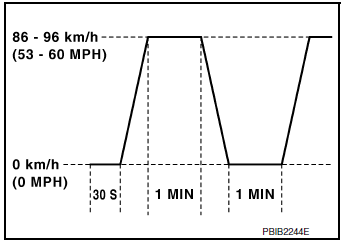
8.PATTERN 4
- Operate vehicle following the driving pattern shown in the figure.
- Drive the vehicle in a proper gear at 60 km/h (38 MPH) and maintain the speed.
- Release the accelerator pedal fully at least 5 seconds.
- Repeat the above two steps at least 5 times.
>> GO TO 9.
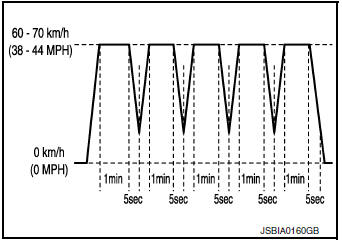
9.PATTERN 5
- The accelerator pedal must be held very steady during steady-state driving.
- If the accelerator pedal is moved, the test must be conducted again.
>> GO TO 10.
10.CHECK SRT STATUS
 With CONSULT
With CONSULT
Select ÔÇťSRT STATUSÔÇŁ in ÔÇťDTC & SRT CONFIRMATIONÔÇŁ mode with CONSULT.
 Without CONSULT
Without CONSULT
Perform ÔÇťSRT statusÔÇŁ mode with EC-64, "On Board Diagnosis Function".
 With GST
With GST
Select Service $01 with GST.
Is SRT(s) set? YES >> GO TO 11.
NO >> Call TECH LINE or take appropriate action.
11.CHECK PERMANENT DTC
NOTE:
Permanent DTC cannot be checked with a tool other than CONSULT or GST.
 With CONSULT
With CONSULT
Select ÔÇťSRT STATUSÔÇŁ in ÔÇťDTC & SRT CONFIRMATIONÔÇŁ mode with CONSULT.
 With GST
With GST
Select Service $0A with GST.
Is permanent DTC(s) detected? YES >> Proceed to EC-151, "Description".
NO >> END
 Fuel pressure
Fuel pressure
Work Procedure
FUEL PRESSURE RELEASE
1.FUEL PRESSURE RELEASE
With CONSULT
Turn ignition switch ON.
Perform ÔÇťFUEL PRESSURE RELEASEÔÇŁ in ÔÇťWORK SUPPORTÔÇŁ mode of ÔÇťENGINEÔÇŁ ...
 How to erase permanent DTC
How to erase permanent DTC
Description
OUTLINE
When a DTC is stored in ECM
When a DTC is stored in ECM and MIL is ON, a permanent DTC is erased with MIL
shutoff if the same malfunction
is not detected after performing the ...
Other materials:
Precaution]
Precaution for Supplemental Restraint System (SRS) "AIR BAG" and "SEAT
BELT
PRE-TENSIONER"
The Supplemental Restraint System such as ÔÇťAIR BAGÔÇŁ and ÔÇťSEAT BELT PRE-TENSIONERÔÇŁ,
used along
with a front seat belt, helps to reduce the risk or severity of injury to the
...
Normal operating condition
Description
FRONT WIPER PROTECTION FUNCTION
IPDM E/R detects front wiper stop position by a front wiper stop position
signal.
When a front wiper stop position signal is in the conditions listed below, IPDM
E/R stops power supply to wiper
after repeating a front wiper 10 seconds activation ...
P2815 select solenoid
DTC Description
DTC DETECTION LOGIC
DTC
CONSULT screen terms
(Trouble diagnosis content)
DTC detection condition
P2815
SELECT SOLENOID
(Select solenoid)
When all of the following conditions are satisfied and this state is
maintained
for 0.2 seconds:
&nb ...
