Nissan Rogue Service Manual: Removal and installation
HORN
Exploded View
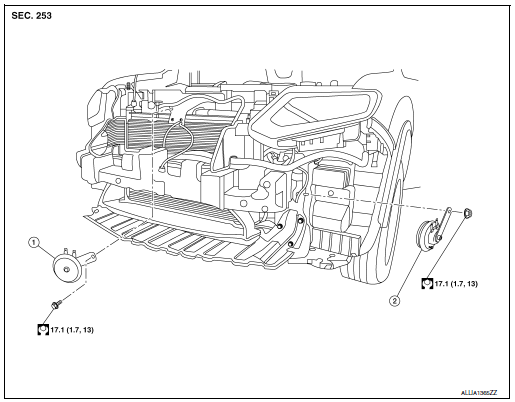
- Horn (LOW)
- Horn (HIGH)
Removal and Installation
REMOVAL
Horn (LOW)
- Remove the front grille. Refer to EXT-23, "Removal and Installation".
- Disconnect the harness connectors from the horn (LOW).
NOTE: Before disconnecting the harness connectors, mark each for proper connection during installation.
- Remove bolt and the horn (LOW).
Horn (HIGH)
- Remove the engine side cover. Refer to EXT-28, "FENDER PROTECTOR : Exploded View".
- Partially remove the fender protector LH (front). Refer to EXT-28, "FENDER PROTECTOR : Exploded View".
- Disconnect the harness connectors from horn (HIGH).
NOTE: Before disconnecting the harness connectors, mark each for proper connection during installation.
- Remove nut and the horn (HIGH).
INSTALLATION
Installation is in the reverse order of removal.
 Wiring diagram
Wiring diagram
HORN
Wiring Diagram
...
Other materials:
Battery
How to Handle Battery
CAUTION:
If it becomes necessary to start the engine with a booster
battery and jumper cables, use a 12-volt
booster battery.
After connecting battery cables, ensure that they are tightly
clamped to battery terminals for good
contact.
Never ...
NISSAN Intelligent Key® (if so equipped)
Your vehicle can only be driven with the Intelligent
Keys which are registered to your vehicle’s Intelligent
Key system components and NISSAN Vehicle
Immobilizer System components. As many
as four Intelligent Keys can be registered and
used with one vehicle. The new keys must be
registered b ...
Manual operation
Fan speed control
Press the fan control buttons
to manually
control the fan speed.
Press the AUTO button to return to automatic
control of the fan speed.
Air recirculation
Press the air recirculation
button to recirculate
interior air inside the vehicle. The
indicator light on the ...

