Nissan Rogue Owners Manual: Active engine brake
The Active Engine Brake function adds subtle deceleration by controlling CVT gear ratio, depending on the cornering condition calculated from driverÔÇÖs steering input and plural sensors.
This benefit is for easier traceability and less workload of adjusting speed with braking at corners.
The Active Engine Brake also enhances braking feel by adding subtle deceleration with CVT gear ratio control according to driverÔÇÖs brake pedal operation The Active Engine Brake can be set to ON (enabled) or OFF (disabled) through the Vehicle Information Display ÔÇťSettingsÔÇŁ page. For additional information, refer to ÔÇťVehicle Information DisplayÔÇŁ in the ÔÇťInstruments and ControlsÔÇŁ section of this manual.
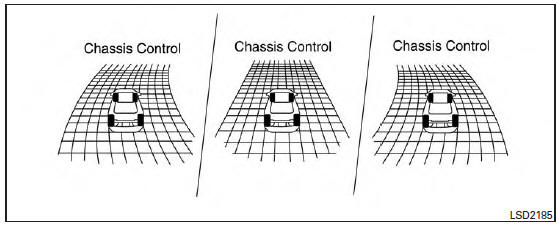
Active engine brake
When the Active Engine Brake is operated at corners and the ÔÇťChassis ControlÔÇŁ mode is selected in the trip computer, the Active Engine Brake graphics are shown in the vehicle information display. For additional information, refer to ÔÇťTrip ComputerÔÇŁ in the ÔÇťInstruments and ControlsÔÇŁ section of this manual.
If the chassis control warning message appears in the vehicle information display, it may indicate that the Active Engine Brake is not functioning properly. Have the system checked by a NISSAN dealer as soon as possible.
| WARNING The Active Engine Brake may not be effective depending on the driving condition. Always drive carefully and attentively. |
When the Active Engine Brake is operating, the needle of the tachometer will rise up and you may hear an engine noise. This is normal and indicates that the active engine brake is operating properly.
 Active trace control
Active trace control
This system senses driving based on the driverÔÇÖs
steering and acceleration/braking patterns, and
controls brake pressure at individual wheels to
aid tracing at corners and help smooth vehicle
re ...
 Active ride control
Active ride control
This system senses upper body motion (based
on wheel speed information) and controls engine
torque and four wheel brake pressure. This will
enhance ride comfort in effort to restrain uncomfortable
...
Other materials:
Adjusting the screen
The procedure for adjusting the quality of the
screen differs depending on the type of screen
present on the vehicle.
For vehicles without Navigation System:
Press the ENTER/SETTING or
ENTER/AUDIO button.
Turn the TUNE/SCROLL or TUNE/FOLDER
knob to highlight the ÔÇťBri ...
Rear power window switch
Removal and Installation
REMOVAL
Remove screw cover (1).
Remove screw (A).
Release pawls using a suitable tool (A) and remove rear power
window switch finisher (1).
: Pawl
Disconnect harness connector from rear power window switch.
Release the pawls, then sep ...
Remote keyless entry (if so equipped)
CAUTIONDo not leave the ignition key inside the
vehicle when you leave the vehicle.
key number plate is supplied with your keys.
Record the key number and keep it in a safe place
(such as your wallet), not in the vehicle. If you lose
your keys, see a NISSAN dealer for duplicates ...
