Nissan Rogue Service Manual: Basic inspection
DIAGNOSIS AND REPAIR WORKFLOW
Work Flow
WORK FLOW
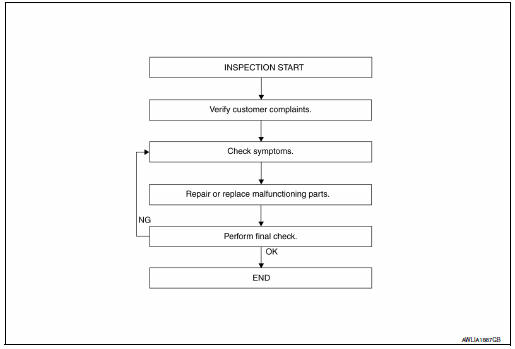
DETAILED FLOW
1. REVIEW CUSTOMER COMPLAINT
Review customer complaint. Try to obtain detailed information about the conditions when the symptom occurs.
>> GO TO 2.
2. VERIFY THE SYMPTOM
Verify the symptom by performing an operational check. Refer to WW-8, "FRONT WIPER AND WASHER SYSTEM : System Description".
>> GO TO 3.
3.PERFORM TROUBLE DIAGNOSIS BY SYMPTOM
Diagnose the vehicle by performing the appropriate trouble diagnosis. Refer to WW-50, "Symptom Table".
>> GO TO 4.
4. REPAIR OR REPLACE MALFUNCTIONING PARTS
Repair or replace the specific parts.
>> GO TO 5.
5. FINAL CHECK
Perform a final inspection of the system.
Is the inspection result normal? YES >> Inspection End.
NO >> GO TO 2.
 Rear wiper and washer system
Rear wiper and washer system
Wiring Diagram
...
Other materials:
USB (Universal Serial Bus) Connection Port (models without Navigation
System)
(if so equipped)
USB (Universal Serial Bus) Connection Port (models without Navigation System)
Connecting a device to the USB
Connection Port
WARNINGDo not connect, disconnect, or operate the
USB device while driving. Doing so can be
a distraction. If distracted you could lose
control of your ...
Over fender
FRONT OVER FENDER
FRONT OVER FENDER : Exploded View
Front fender protector
Front fender
Front over fender molding
Clip
FRONT OVER FENDER : Removal and Installation
REMOVAL
Remove front and rear screw (A).
1: Front over fender
2: Sill molding
: Front
...
P1225 TP sensor
DTC Description
DTC DETECTION
DTC No.
CONSULT screen terms
(Trouble diagnosis content)
DTC detecting condition
P1225
CTP LEARNING-B1
(CTP LEARNING-B1)
Closed throttle position learning value is excessively low.
POSSIBLE CAUSE
Electric throttle control actua ...

