Nissan Rogue Owners Manual: Air flow charts
The following charts show the button and dial positions for MAXIMUM AND QUICK heating, cooling or defrosting. The air recirculation indicator should always be in the OFF position for heating and defrosting.
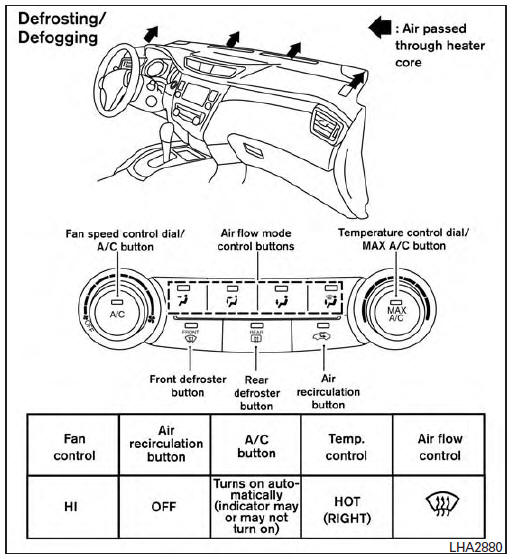
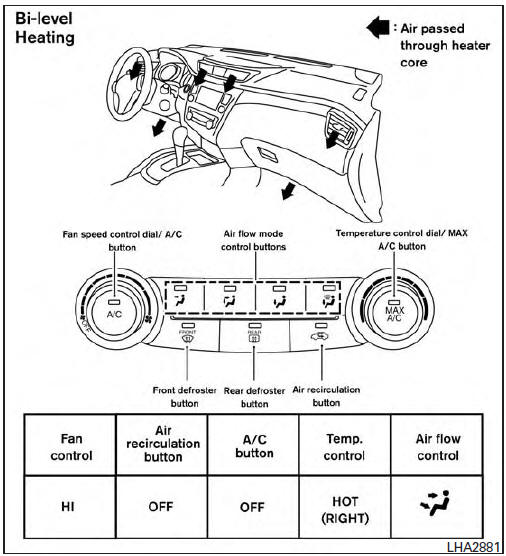
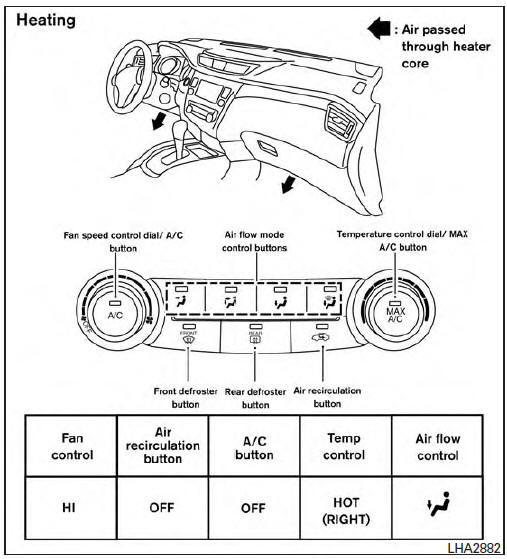
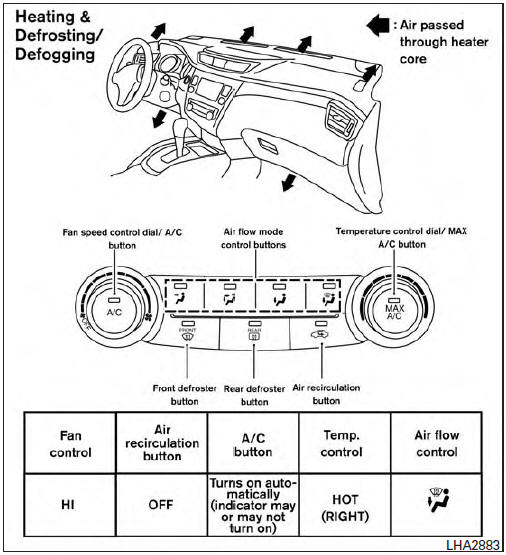
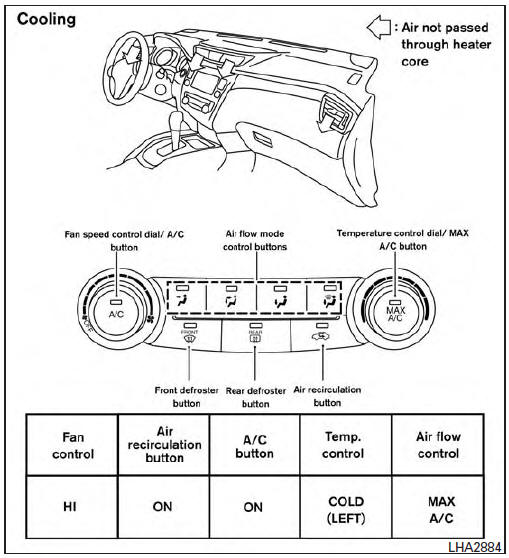
 Air conditioner operation
Air conditioner operation
Start the engine, turn the fan control dial to the
desired position, and press the
button to
activate the air conditioner. When the air conditioner
is on, cooling and dehumidifying functions
ar ...
 Heater and Air Conditioner (automatic)
(if so equipped)
Heater and Air Conditioner (automatic)
(if so equipped)
Heater and Air Conditioner
(front defroster) button
Temperature control dial (driver’s side) /
ON-OFF button
MODE (manual air flow control) button
Display screen
...
Other materials:
Removal and installation
FRONT COIL SPRING AND STRUT
Exploded View
Strut mount insulator
Rotary stop
Front spring upper rubber seat
Front suspension bound bumper
Front spring
Front spring lower rubber seat
Stabilizer connecting rod
Strut
Steering knuckle
Removal and Installation
REMO ...
Map lights
Map lights
Push the button to turn the map lights on. To turn
them off, press the button again.
CAUTIONDo not use for extended periods of time
with the engine stopped. This could result
in a discharged battery.
Personal Lights (if so equipped)
Rear personal lights
To tu ...
Exterior and interior lights
Item
Wattage (W)
Bulb No.
Headlight assembly*
High
65
H9
Low
55
H11
Park
5
W5W
Turn
28/8
7444
Sidemarker
5
WY5W
Front fog lights (if so equipped)
55
H11
...
